
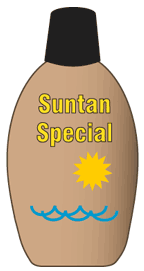
Suntan Special is a software application that I created and sell through my website. Suntan Special is available on the ArcaOS, OS/2 and eComStation platforms.
Suntan Special creates a well configured workstation or server by installing a sequence of fixes, patches, drivers and applications to a ArcaOS, OS/2 or eComStation computer.
The idea for Suntan Special came to me in 1999 when I got a new computer and had to migrate my old OS/2 Warp 4 setup to the new machine. I made a checklist of all the operations, and thought of how nice it would be to automate the process.
The name Suntan Special is derived from the tourist train that used to bring visitors to my city, Santa Cruz, California. The metaphor of a train is used to represent each program automatically installed on the computer, one after another.
Suntan Special for Broadband supplies a CD, but downloads most applications, and the Suntan Special DVD includes all applications by using the larger DVD media. Suntan Special for Web is a free download, and contains a minimal number of applications. Suntan Speial is also included on all Blonde Guy computer systems.
Suntan Special is an OS/2 Presentation Manager program plus a set of REXX programs. A few utility executables and libraries are also included.
The Suntan Special Display Monitor provides the user interface for Suntan Special. The Display Monitor is written in C, and built using IBM Visual Age C version 3.08 and the IBM OS/2 Developers Toolkit.
The Display Monitor is connected to a back end that does the actual work using a named pipe. The back end is written in REXX. The RexxUtil library and several other libraries are used. Several utility programs are used as well.
Suntan Special runs applications, each of which installs a user program, or applies a system fix, or configures the system. A list of applications is called a sequence, and Suntan Special runs all of the applications in a sequence in order.
A REXX program, sunbatch.cmd, runs sequences. One of the applications is to reboot the computer. To allow Suntan Special to execute sequences that reboot the computer, Suntan Special places sunbatch in the Startup Folder. When the system reboots, sunbatch checks for a running sequence, and continues operation. When the sequence ends, sunbatch is removed from the Startup Folder.
The purpose of Suntan Special is to automate the setup of ArcaOS, OS/2 and eComStation computers. Each application in Suntan Special is automated to the greatest extent possible. Where interaction cannot be avoided, Suntan Special will generally advise the user how to proceed.
Suntan Special installs applications. An application can be a normal software application or a fix, patch or even a configuration operation. Suntan Special also installs collections of applications called sequences.
An ArcaOS, OS/2 or eComStation user will need to install his operating system on a new system or existing computer. Suntan Special improves this process through automation. Instructions for installing the operating system are provided.
Installing an operating system requires making many choices, and the instructions lead the user in making the right choices for a good installation.
Once the operating system is installed, Suntan Special is used to apply all the fixes, patches and configuration to the newly installed operating system. Suntan Special includes a platform sequence for each operating system. The purpose of the platform sequence is to install all of these in the correct order to create a complete system with the latest available software.
Once the system is properly configured, Suntan Special offers an application sequence containing a large number of applications. Suntan Special installs each selected application, using unattended installation where possible, to complete application installation quickly and accurately. If an application requires other software, the application sequence includes the installation of that software.
Suntan Special sequences are tested to ensure that the resulting system will function as expected. When additional configuration beyond simply installing the program is required, Suntan Special will ensure that the required steps are taken.
Documentation for Suntan Special is offered in three forms, a native OS/2 information presentation file, a set of web pages, and a printed manual.
The INF and web pages are produced by the Suntan Special automated build process. The web pages are available on the Suntan Special website.
A release of Suntan Special is built by a script. The script builds the display monitor program, the help files, and the web pages. The script then assembles each product in a folder. All the suntan Special files and applications for the product are copied to the folder, which can then be copied to the product directory.
The build script is controlled by a product listing file, which lists the Suntan Special editions, one per line. Each edition name and the sequences included in the product are listed in the product listing file.
The Suntan Special web site is maintained by the build script. The front page of the web site introduces Suntan Special, lists the editions available and gives links to the web pages for the individual editions.
The web pages for each individual edition list the sequences and applications for that edition, and also describe the features and use of Suntan Special.
The Suntan Special web page includes links to purchase the product on-line. The handling of purchases is done my kagi.com, which allows users to pay by credit card, cash or check, and also facilitates international buyers.
Kagi.com takes a percentage of the purchase price for this service.
When a new version of Suntan Special is ready for release, which happens several times per year, an announcement is sent to the various OS/2 news sources. The announcement refers to the Suntan Special web page on the Blonde Guy website.
Previously, the source code management for Suntan Special was to keep separate directories for each version.
Starting with version 0.51, Suntan Special has the ability to download updates from the Blonde Guy website.
Suntan Special obtains a list of available applications from the Blonde Guy website and compares that list to the applications on the user's computer. The list of available applications is presented to the user. If an available application is not present on the user's computer, or is newer than the one on the user's computer, the available application is marked for download.
The user can then select which applications to download, and Suntan Special will store each selected application in a designated directory on the user's computer. The applications are added to the user's application menu are are available for installation on the computer.