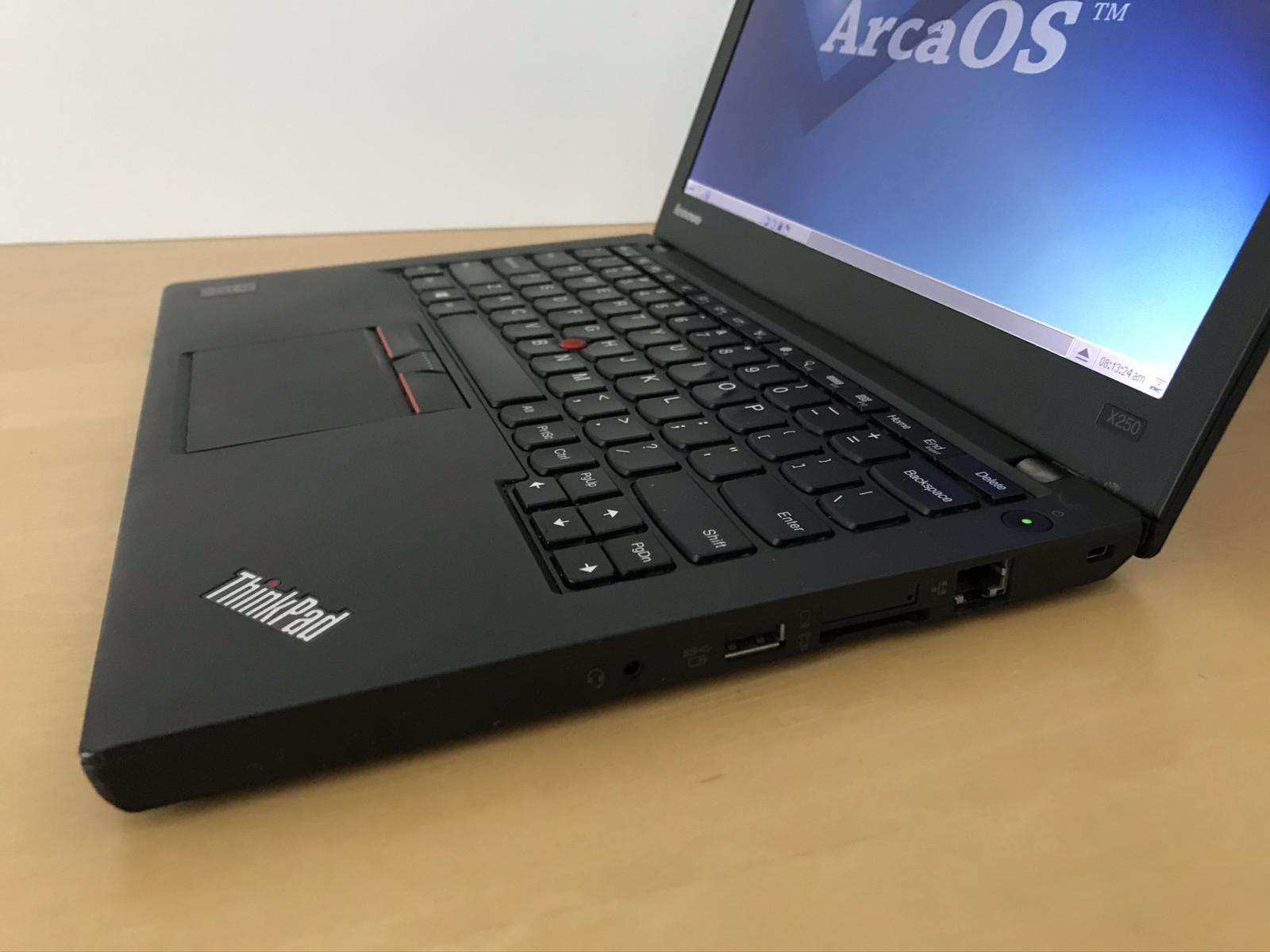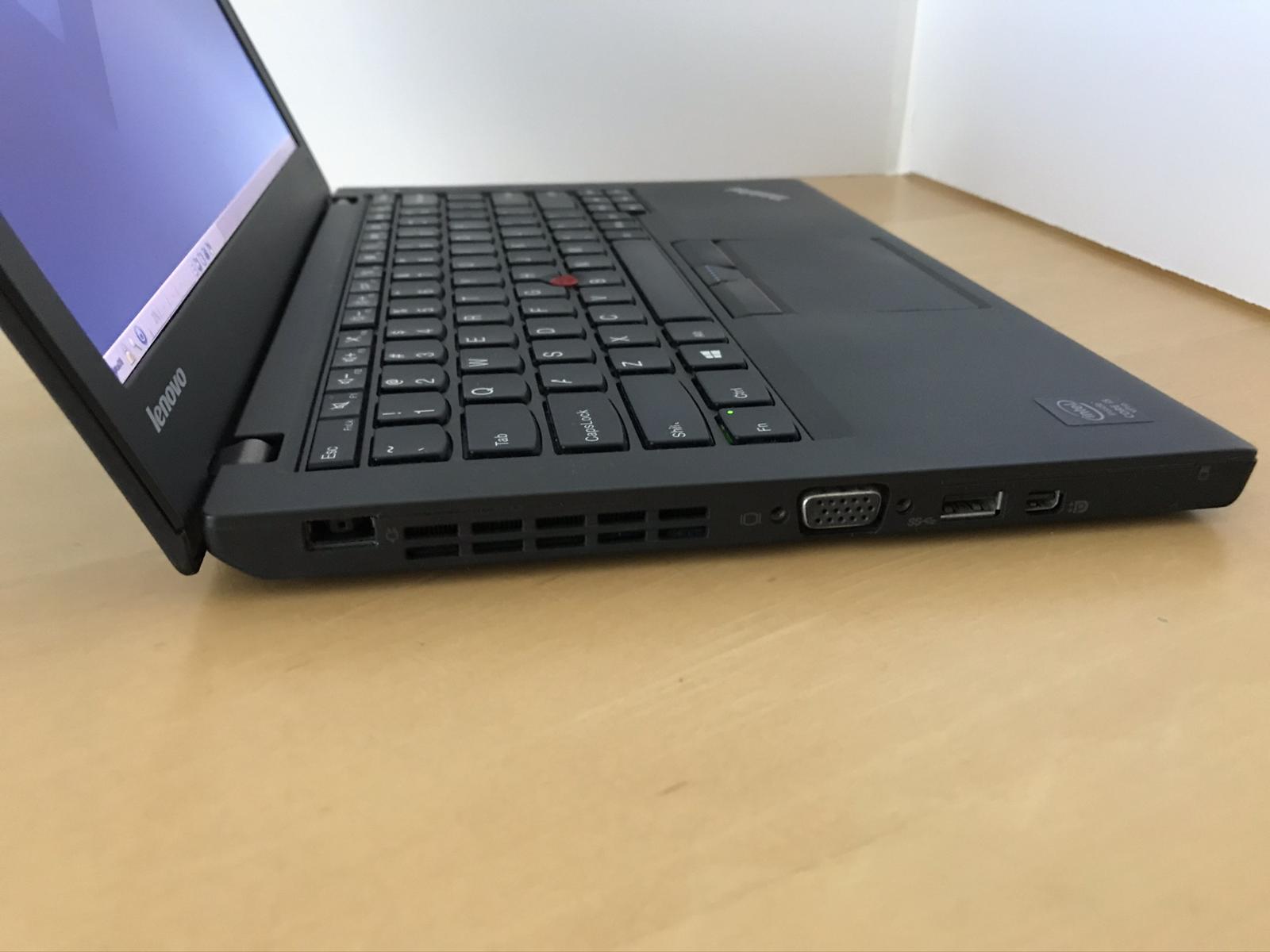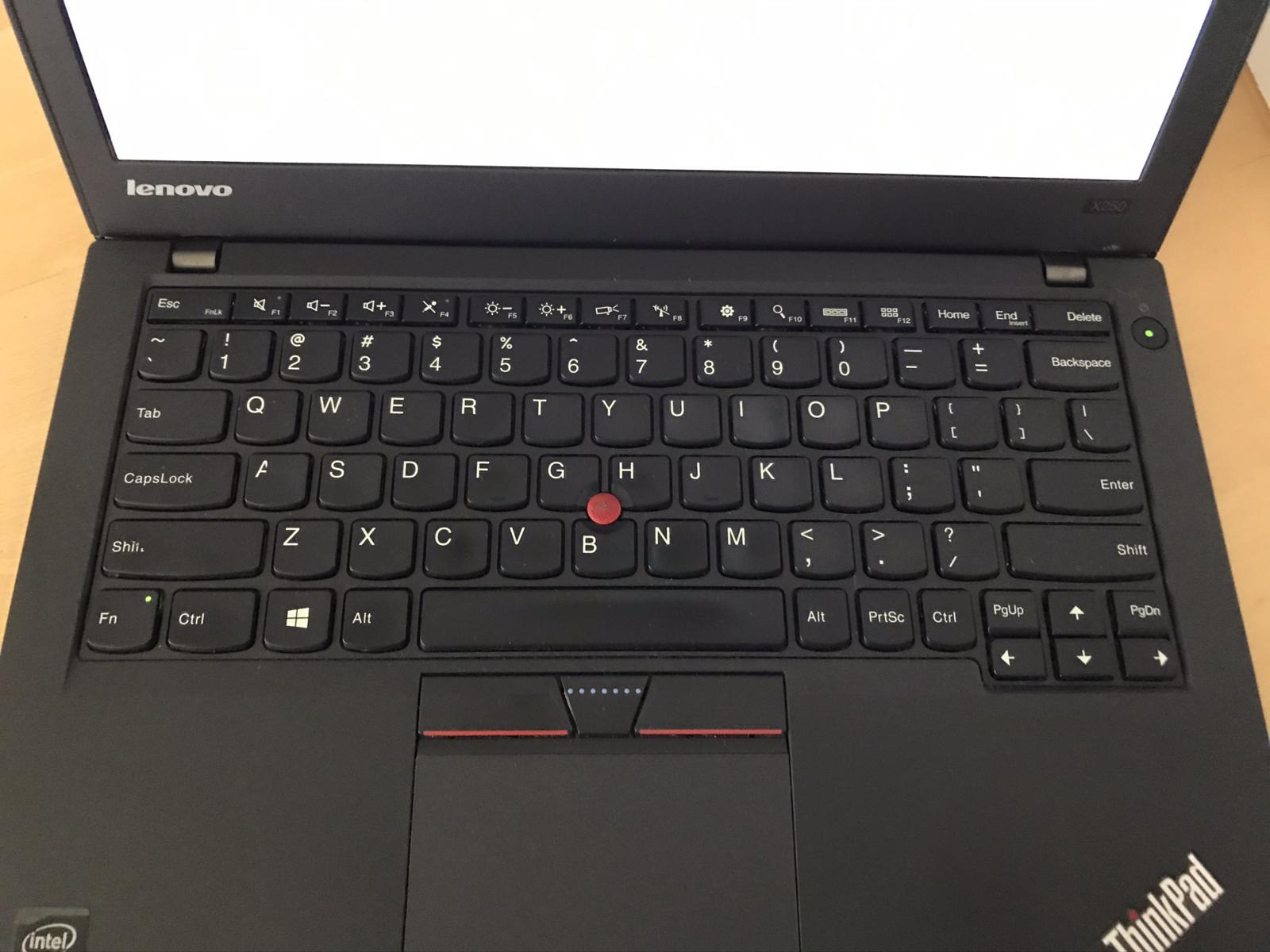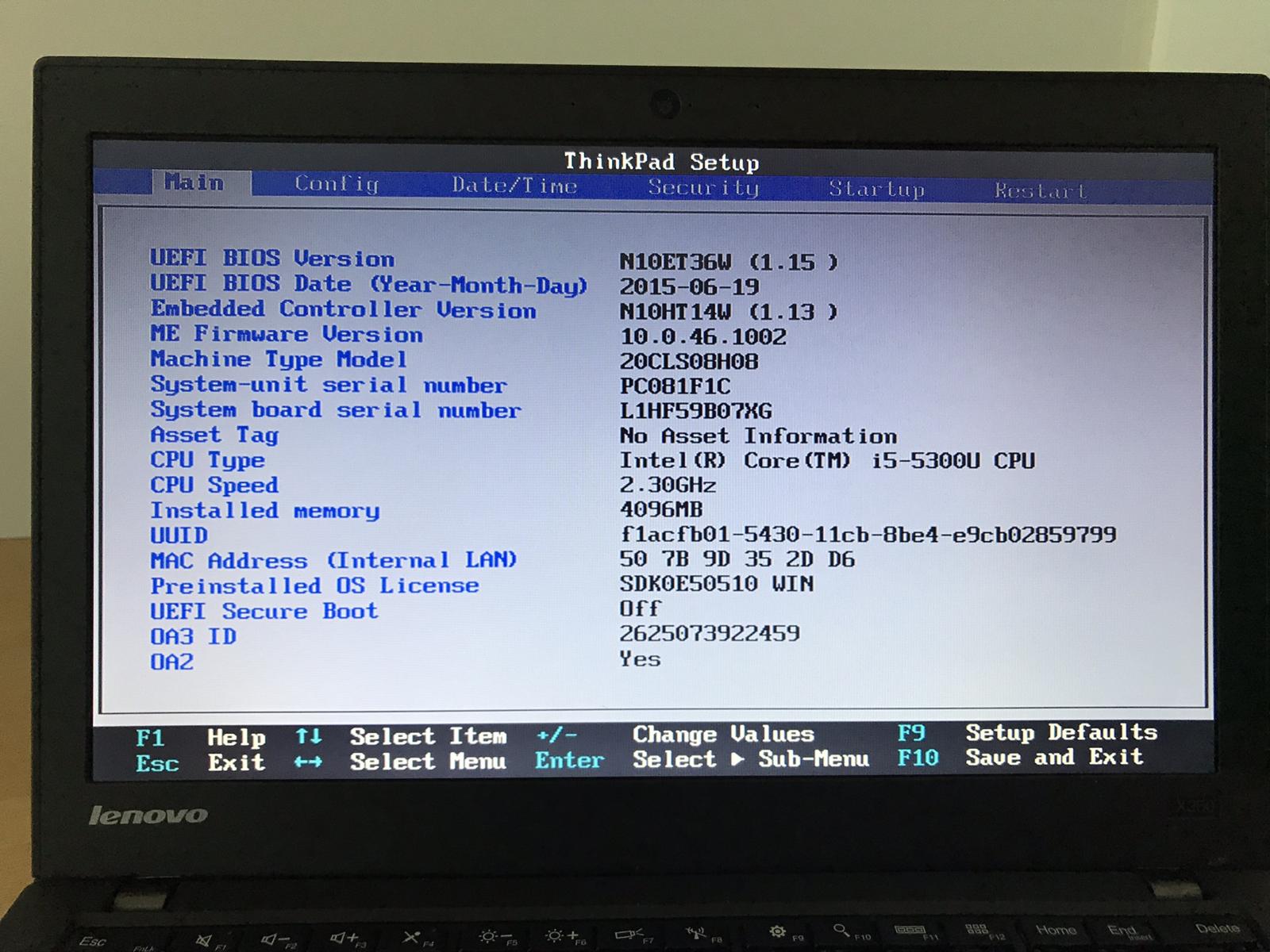To buy this computer, select your ArcaOS license type and press "Add to Cart". Scroll down to Accessories to see optional items to add to this computer.
This Lenovo Thinkpad model is powerful, yet at 2.9 pounds, this computer is a light weight portable computer. It is small enough to fit nicely on an airline tray table. IBM Thinkpads are top quality laptop computers. The standard 12.5 inch HD screen is the best in the class. The ArcaOS installation provides as complete support as possible on a modern laptop.
This laptop computer is configured to boot ArcaOS. No other operating system is installed, nor are instructions provided to install one without harming the ArcaOS installation. The ArcaOS installation provides as complete OS/2 support as possible on a modern laptop.
After you add the computer and optional CPU upgrade to the cart, proceed to the Accessories page to add floppy drive, hard drive upgrade or an Ultrabase Dock.
AccessoriesThere is not yet support for the internal WiFi. I use the Mango Travel Router with this laptop to access local WiFi or my phone's hot spot. Mango comes with everything you need to connect to an access point.

Mango Travel Router: $65.00 USD
In the past, I have also used a TP-Link AC750 Wireless Travel Router, an Asus RP-N12 Wireless N300 Range Extender, and a TP-Link Nano Router. I include a folder of URL links to the admin pages of each of these routers to make it easy to set up the first time.
Instructions and details about external WiFi: Travel Routers
The hard drive can be upgraded to a 2 TB drive. Either a hard disk or an SSD is available to upgrade.

This external USB Floppy drive can be used to read and write 720K and 1.44M 3 1/2 inch floppy disks.

USB Floppy Drive: $50.00 USD
If you want to buy a customized version of this computer, fill out an order form and submit it to Blonde Guy. Blonde Guy will review your order and send you an invoice, payable using PayPal or any major credit card. If you prefer to pay by check, note that in the notes field of the order form, and I will e-mail you an invoice payable by check.
Enter the customizations you want on the computer in the notes portion of the order form.
Model: Thinkpad X250
Model number: 20CLS1TR00
Year introduced: 2015
CPU: Intel Core i5-5300U (2.30 GHz)
Screen: 12.5 inch Color LCD, 1366 x 768 pixels
RAM: 4 GB
Hard drive: Toshiba 128 GB SSD (SATA)
Optional hard/solid state drive: 2000 GB SATA
Optical drive: None
Intel HD Graphics 5500
Intel Pro/1000 PL 10/100/1000 network adapter using MultiMac32 E1000B driver
USB Ports: 2
USB 2.0 Controllers: 1
USB 3.0 Controllers: 1
Height: 0.8 inch
Width: 12.0 inches
Depth: 8.2 inches
Weight: 2.88 lbs
Power consumption is 10 Watts, measured with the computer booted to the desktop. This computer consumes less than 1 Watt if it's plugged in, but switched off. When charging a depleted battery, it consumes up to 37 Watts.
The built-in webcam can be used with WebSee software.
The laptop can use any memory left over from 32-bit usage as a RAM drive. For 8 GB RAM models, this RAM drive has 4.7 GB, and is formatted HPFS. For 4 GB models, the RAM drive is not configured. If activated, the RAM drive would have 700 MB.
This laptop boots to the desktop in under 60 seconds. That's important, because suspend/resume does not work. To make up for that, the laptop can do a clean power down when the lid is closed.
There is no ArcaOS support for the bluetooth or fingerprint reader. Support for the internal WiFi is under development at Arca Noae.
The disk is partitioned to provide a bootable operating system volume and a bootable installer. Space is left for addtional bootable volumes. User data is stored on a separate volume.
This is the layout for the 128 GB SSD. The Air-Boot boot manager is installed to select the volume to be started.
| Volume Name | Disk Format | Drive Letter | Volume Size | Disk Name |
| ArcaOS-F | JFS | H: | 10,001 MB | Internal 128 SSD |
| Data | JFS | D: | 100,100 MB | Internal 128 SSD |
| Recovery | FAT16 | X: | 2,000 MB | Internal 128 SSD |
This is the layout for a Seagate Hybrid 2 GB hard drive.
| Volume Name | Disk Format | Drive Letter | Volume Size | Disk Name |
| ArcaOS-H | JFS | H: | 10,001 MB | Internal SSD 2TB |
| Data | JFS | D: | 1,903,534 MB | Internal SSD 2TB |
ArcaOS 5.0.7 (December 7, 2021) is the version used for this installation.
This table reports the SysBench 0.9.5 benchmarks for this computer. You can download SysBench 0.9.5 here: http://hobbes.nmsu.edu/
| Category | Measurement |
|---|---|
| PM-Graphics-marks | 143 |
| CPU integer-marks | 8577 |
| CPU floating point-marks | 764 |
| DIVE-marks | 7852 |
| File I/O-marks | 77240 |
| Memory-marks | 10240 |
| Simultaneous I/O-marks | 8 |
Each Blonde Guy ArcaOS preloaded computer comes with a standard load of software. This page lists what is in the current pre-load. This list is updated over time to incorporate new essential OS/2 software as well as to keep up to date versions of existing software. When you receive your ArcaOS preloaded computer, you will have Blonde Guy's best installation of the latest OS/2 software.
The recovery USB stick supplied is a bootable ArcaOS USB stick with a backup of the hard drive as delivered. You can boot the machine from USB stick, and perform maintenance functions. The maintenance folder is available on the recovery USB stick. The factory backup is stored in the \Factory directory. The backups are simple zip files. You can use 7z or unzip to extract some or all of the files in a backup.
This section documents what I did to get this computer to work under ArcaOS. It is intended to show what goes into this computer, and also as a guide to the user who wants to build it himself.
The installed BIOS is 1.42 and the EC is 1.16 which are the latest available as of January, 2022.
I made the following changes to the default BIOS settings. Then I powered the Thinkpad down and up.
The Lenovo Hardware Maintenance Manual says to turn off the internal battery before opening the case, then remove 8 screws and pry 8 tabs to open the entire back of the case. The drive was easily replaced.
I installed one bootable volume, H:. The H: drive has a Custom installation that is on the minimal side.
Sound is working normally on the laptop. Audio works well, but external speakers or headphones are required. The following modification is needed to enable sound. An unreleased Uniaud driver from Arca Noae provides sound through the internal speakers.
Driver=H:\MMOS2\UNIAUD32.SYS /A:1
A fix included in ACPI 3.23.10 and later allows DOS Full-Screen to work. Alt-Home from a DOS Full-Screen then allows a DOS Window to work.
Using Suntan Special I run sequences ArcaOS50, apps, games, dev and cleanup. This is saved as the Factory image. This is normally what would be supplied on the computer.
The built-in video is supported by the Panorama video driver version 1.14 or later.
If am external monitor, then this is how it will work. The computer is set to the native screen of 1366 x 768. If your monitor is the same, then nothing needs to be done to switch to and from an external monitor. If the computer monitor is different than 1366 x 768, then the screen resolution can be adjusted to the optimal values. For example, I tested with a computer monitor with a resolution of 1920 x 1200. When I switch to my external monitor, the computer changes to 1600 x 1200. I enter 1920 x 1200 into the screen applet and reboot for optimum resolution. When I switch to the built in display, the same action is needed.